Table
Lift your tables from the Data section into your Design
The table allows you to copy your Budibase DB and SQL tables as seen in the Data section into your apps for end-users.
It is the quickest, most direct way to provide your users with a CRUD interface.
Add a table in a couple of clicks!
You can also add a table by searching for "Table" and pressing the Enter key.
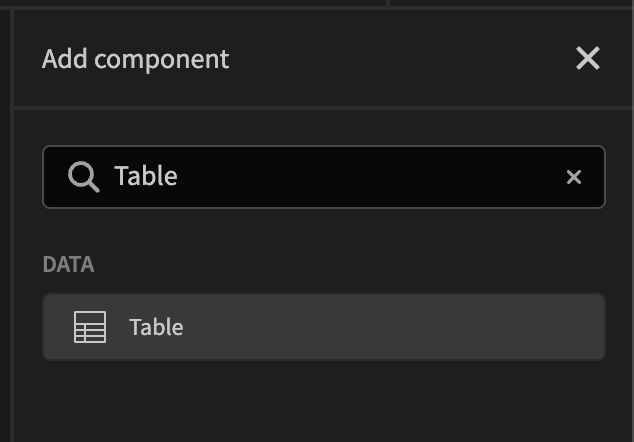
Adding the table
With the table added, you will want to select a Table in the Settings Panel .
Table columns can be configured under the Columns section of the settings. Click the cog icon beside a column to change its label.
Updated 18 days ago