|
|
想出国的钥匙扣
1 月前 |
Graph visualization libraries are essential tools in web development for creating interactive and dynamic representations of data structures such as networks, graphs, and relationships. These libraries enable developers to visualize complex data in a more understandable format, facilitating better insights and decision-making. Each library offers unique features and capabilities tailored to different use cases, from simple diagrams to complex network analysis, making them invaluable for applications in fields like social network analysis, bioinformatics, and data science.
Complexity Handling
- cytoscape : Cytoscape excels in handling complex graphs with thousands of nodes and edges. It provides advanced features for graph analysis, including filtering, aggregating, and manipulating large datasets, making it suitable for intricate visualizations in research and data science.
- vis-network : vis-network strikes a balance, capable of handling moderately complex graphs while remaining user-friendly. It supports dynamic data updates and real-time manipulation, making it versatile for various applications.
- jsplumb : jsPlumb is designed for simpler use cases, focusing on connecting UI elements rather than complex graph structures. It allows for straightforward visual connections, making it less suitable for large datasets but excellent for UI-driven applications.
Interactivity
- cytoscape : Cytoscape offers extensive interactivity options, including zooming, panning, and customizable tooltips. Users can interact with nodes and edges, triggering events and updates, which is crucial for data exploration and analysis.
- vis-network : vis-network provides a rich set of interactive features, including drag-and-drop capabilities, zooming, and selection. It allows users to manipulate the graph dynamically, enhancing user engagement and data exploration.
- jsplumb : jsPlumb provides drag-and-drop functionality for connecting elements, allowing users to create interactive diagrams easily. However, its interactivity is limited to connection management rather than data-driven interactions.
Customization
- cytoscape : Cytoscape offers extensive customization options for styling nodes and edges, including colors, shapes, and sizes. Its flexibility allows developers to create visually appealing and informative graphs tailored to specific needs.
- vis-network : vis-network provides a good level of customization for nodes and edges, allowing developers to define styles, shapes, and colors easily. It strikes a balance between customization and usability.
- jsplumb : jsPlumb allows for basic customization of connection styles and endpoints, but it is less flexible compared to the other libraries. It is primarily focused on functionality rather than extensive visual customization.
Performance
- cytoscape : Cytoscape is optimized for performance with large datasets, utilizing WebGL for rendering complex graphs efficiently. It can handle thousands of nodes and edges without significant performance degradation, making it suitable for heavy data analysis.
- vis-network : vis-network is designed to handle moderate performance demands, using canvas rendering for better performance with larger datasets. It balances performance with usability, making it suitable for real-time applications.
- jsplumb : jsPlumb performs well for smaller diagrams and UI connections but may struggle with performance when handling a large number of connections or elements due to its DOM manipulation approach.
Use Cases
- cytoscape : Cytoscape is ideal for applications in bioinformatics, social network analysis, and any domain requiring complex network visualization and analysis. Its advanced features cater to researchers and data scientists needing detailed insights.
- vis-network : vis-network is versatile for various applications, including social networks, organizational charts, and real-time data visualization. It is user-friendly and suitable for developers looking for a balance between complexity and ease of use.
- jsplumb : jsPlumb is best suited for creating interactive user interfaces, flowcharts, and diagrams where visual connections between elements are essential. It is commonly used in dashboard applications and UI design.
- cytoscape : Choose Cytoscape if you need a powerful library for complex graph analysis and visualization, especially for biological data or large networks. It offers extensive layout algorithms and a rich set of features for interactivity and styling.
- vis-network : Opt for vis-network if you require a library that balances ease of use with powerful visualization capabilities. It is well-suited for creating network diagrams and allows for easy manipulation of nodes and edges, making it ideal for real-time data visualization.
- jsplumb : Select jsPlumb if you're looking for a straightforward way to create interactive, draggable connections between elements in a web application. It's particularly useful for building flowcharts, diagrams, and UI connections without the overhead of complex graph structures.
cytoscape is a powerful graph theory library for visualizing and analyzing complex networks and graphs in web applications. It provides a rich set of features for creating interactive and customizable graph visualizations, making it a popular choice for applications that require sophisticated data representation. While cytoscape is a robust option for graph visualization, there are several alternatives worth considering:
d3-graphviz
is a great choice for creating dynamic and interactive graph visualizations.
vis-network
is specifically focused on network visualization and allows for the creation of interactive graphs with features like drag-and-drop, zooming, and customizable node and edge styles. If you are looking for a library that is easy to use and offers a range of interactive features for network visualization,
vis-network
is an excellent alternative.
To see how cytoscape compares with d3-graphviz and vis-network, check out the comparison: Comparing cytoscape vs d3-graphviz vs vis-network .
vis-network
is a dynamic, browser-based visualization library for creating interactive network graphs. It allows developers to easily visualize complex relationships between data points, making it an excellent choice for applications that require network analysis or data representation. With features like smooth animations, customizable nodes and edges, and support for large datasets,
vis-network
is well-suited for building interactive visualizations in web applications.
One notable alternative to
vis-network
is
react-graph-vis
. This library is a React wrapper for the
vis-network
library, enabling developers to integrate network visualizations seamlessly into their React applications.
react-graph-vis
provides a set of React components that simplify the process of creating and managing network graphs, making it easier to work with React's component lifecycle and state management. If you are already using React and want to leverage the capabilities of
vis-network
,
react-graph-vis
is a great choice as it combines the power of
vis-network
with the convenience of React.
For a detailed comparison between these two libraries, check out the following link: Comparing react-graph-vis vs vis-network .
jsplumb is a popular JavaScript library that enables developers to create interactive and visually appealing connections between elements on a web page. It is particularly useful for building flowcharts, diagrams, and other visual representations of relationships and processes. With jsPlumb, you can easily create draggable elements and connect them with customizable lines, making it a powerful tool for applications that require visual interaction.
While jsPlumb is a robust solution for creating connections and diagrams, there are several alternatives in the JavaScript ecosystem that offer similar functionalities. Here are a few noteworthy options:
cytoscape is a graph theory library that provides a powerful framework for visualizing and analyzing complex networks. It is highly customizable and supports a wide range of graph layouts and styles. Cytoscape is particularly well-suited for applications that require advanced graph visualization capabilities, such as social network analysis, biological data visualization, and other complex data representations. Its extensive features make it a great choice for developers looking to create intricate and interactive network visualizations.
vis-network is part of the Vis.js library, which provides a set of tools for visualizing data in various formats. The vis-network module specifically focuses on creating network graphs and allows for dynamic and interactive visualizations. It offers features such as smooth animations, customizable nodes and edges, and support for large datasets. If you are looking for a library that is easy to use and provides a straightforward way to visualize networks, vis-network is a solid option.
To see how jsPlumb compares with Cytoscape and vis-network, check out the comparison: Comparing cytoscape vs jsplumb vs vis-network .
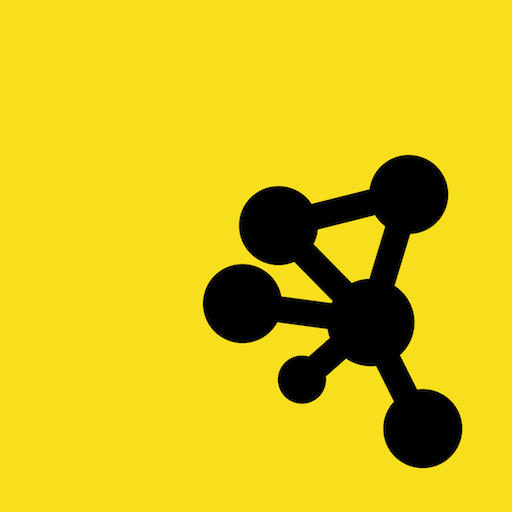
Created at the
University of Toronto
and published in
Oxford Bioinformatics
(
2016
,
2023
).
Authored by:
Max Franz
,
Christian Lopes
,
Dylan Fong
,
Mike Kucera
, ...,
Gary Bader
Cytoscape.js
Graph theory (network) library for visualisation and analysis : https://js.cytoscape.org
Description
Cytoscape.js is a fully featured graph theory library. Do you need to model and/or visualise relational data, like biological data or social networks? If so, Cytoscape.js is just what you need.
Cytoscape.js contains a graph theory model and an optional renderer to display interactive graphs. This library was designed to make it as easy as possible for programmers and scientists to use graph theory in their apps, whether it's for server-side analysis in a Node.js app or for a rich user interface.
You can get started with Cytoscape.js with one line:
var cy = cytoscape({ elements: myElements, container: myDiv });
Learn more about the features of Cytoscape.js by reading its documentation.
Example
The Tokyo railway stations network can be visualised with Cytoscape:
A live demo and source code are available for the Tokyo railway stations graph. More demos are available in the documentation.
Documentation
You can find the documentation and downloads on the project website.
Roadmap
Future versions of Cytoscape.js are planned in the milestones of the Github issue tracker. You can use the milestones to see what's currently planned for future releases.
Contributing to Cytoscape.js
Would you like to become a Cytoscape.js contributor? You can contribute in technical roles (e.g. features, testing) or non-technical roles (e.g. documentation, outreach), depending on your interests. Get in touch with us by posting a GitHub discussion.
For the mechanics of contributing a pull request, refer to CONTRIBUTING.md.
Feature releases are made monthly, while patch releases are made weekly. This allows for rapid releases of first- and third-party contributions.
Citation
To cite Cytoscape.js in a paper, please cite the Oxford Bioinformatics issue:
Cytoscape.js: a graph theory library for visualisation and analysis
Franz M, Lopes CT, Huck G, Dong Y, Sumer O, Bader GD
Bioinformatics (2016) 32 (2): 309-311 first published online September 28, 2015 doi:10.1093/bioinformatics/btv557 (PDF)
PubMed abstract for the original 2016 article
PubMed abstract for the 2023 update article
Build dependencies
Install node and npm. Run npm install before using npm run.
Build instructions
Run npm run <target> in the console. The main targets are:
Building:
build: do all builds of the library (umd, min, umd, esm)build:min : do the unminified build with bundled dependencies (for simple html pages, good for novices)build:umd : do the umd (cjs/amd/globals) buildbuild:esm : do the esm (ES 2015 modules) buildclean : clean the build directorydocs : build the docs into documentationrelease : build all release artifactswatch : automatically build lib for debugging (with sourcemap, no babel, very quick)
good for general testing on debug/index.html
served on http://localhost:8080 or the first available port thereafter, with livereload on debug/index.html
watch:babel : automatically build lib for debugging (with sourcemap, with babel, a bit slower)
good for testing performance or for testing out of date browsers
served on http://localhost:8080 or the first available port thereafter, with livereload on debug/index.html
watch:umd : automatically build prod umd bundle (no sourcemap, with babel)
good for testing cytoscape in another project (with a "cytoscape": "file:./path/to/cytoscape" reference in your project's package.json)
no http server
dist : update the distribution js for npm etc.Testing:
The default test scripts run directly against the source code. Tests can alternatively be run on a built bundle. The library can be built on node>=6, but the library's bundle can be tested on node>=0.10.
test : run all testing & lintingtest:js : run the mocha tests on the public API of the lib (directly on source files)
npm run test:js -- -g "my test name" runs tests on only the matching test casestest:build : run the mocha tests on the public API of the lib (on a built bundle)
npm run build should be run beforehand on a recent version of nodenpm run test:build -- -g "my test name" runs build tests on only the matching test casestest:modules : run unit tests on private, internal API
npm run test:modules -- -g "my test name" runs modules tests on only the matching test caseslint : lint the js sources via eslintbenchmark : run all benchmarksbenchmark:single : run benchmarks only for the suite specified in benchmark/singleRelease instructions
Background
Ensure that a milestone exists for the release you want to make, with all the issues for that release assigned in the milestone.
Bug fixes should be applied to both the master and unstable branches. PRs can go on either branch, with the patch applied to the other branch after merging.
When a patch release is made concurrently with a feature release, the patch release should be made first. Wait 5 minutes after the patch release completes before starting the feature release -- otherwise Zenodo doesn't pick up releases properly.
Patch version
Go to Actions > Feature release
Go to the 'Run workflow' dropdown
[Optional] The 'master' branch should be preselected for you
Press the green 'Run workflow' button
Close the milestone for the release
Feature version
Go to Actions > Feature release
Go to the 'Run workflow' dropdown
[Optional] The 'unstable' branch should be preselected for you
Press the green 'Run workflow' button
Close the milestone for the release
Make the release announcement on the blog
Notes on GitHub Actions UI
