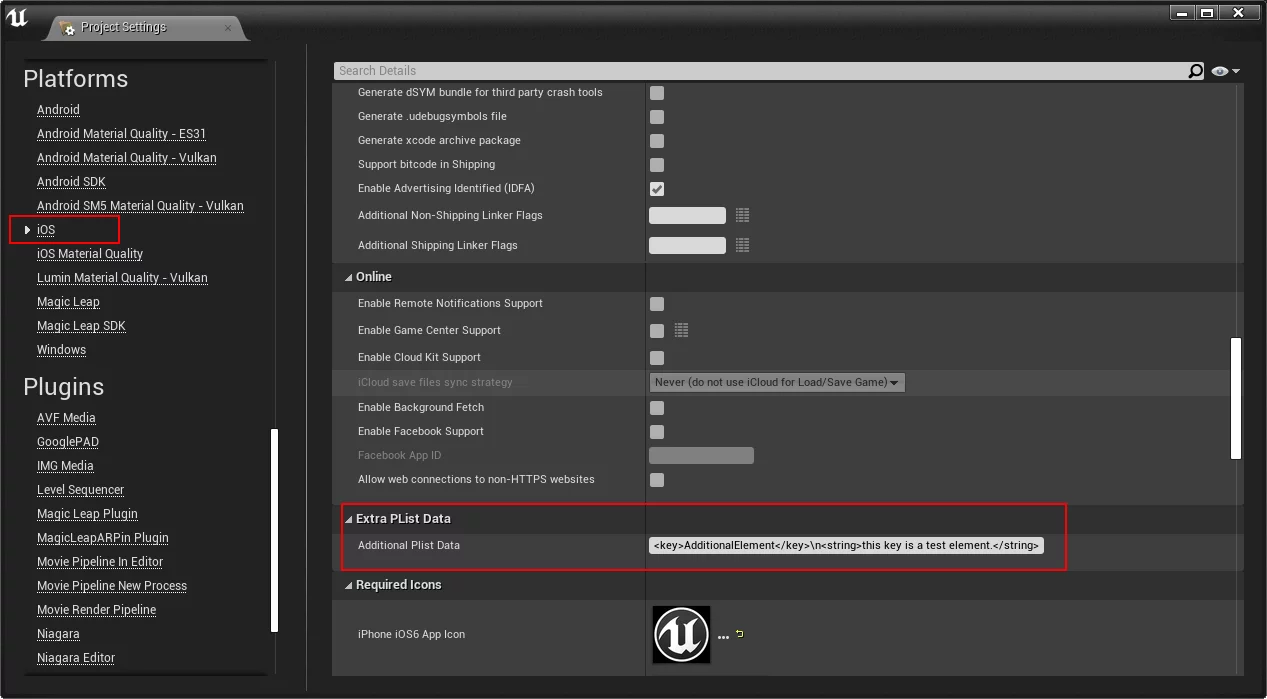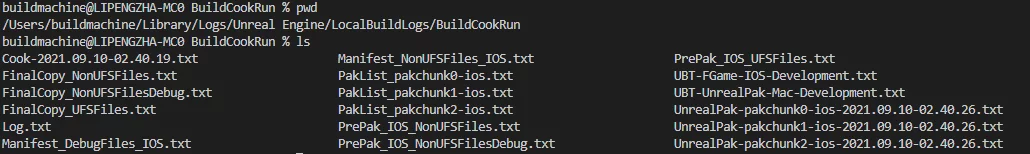本篇文章的主要内容是介绍UE在Mac上的开发环境部署、配置iOS远程出包、UPL在iOS上的应用(介入ipa出包过程)、工具和开发技巧、以及分析相关的引擎代码等内容,记录了一些在项目中遇到的坑,主要从我之前的 笔记 中整理而来,后续Mac和iOS相关的内容也都会更新到这篇文章里。
远程构建iOS
前置需求:
IOS证书申请
打包iOS之前需要申请iOS的开发者账号来创建证书,可以在
developer.apple.com
申请。需要得到p12证书和mobileprovision,然后在UE的项目设置中导入它们。需要注意创建的证书是
Developer
还是
Distribution
证书,在出包的时候要匹配,否则会打包失败。
申请证书的流程网上有很多文章,我这里是简单记录了下我申请证书的流程,步骤不是最详细的,仅供参考。
首先在Mac上导出一个证书:
打开软件
钥匙串访问
-
证书助理
-
从证书颁发机构请求证书
:
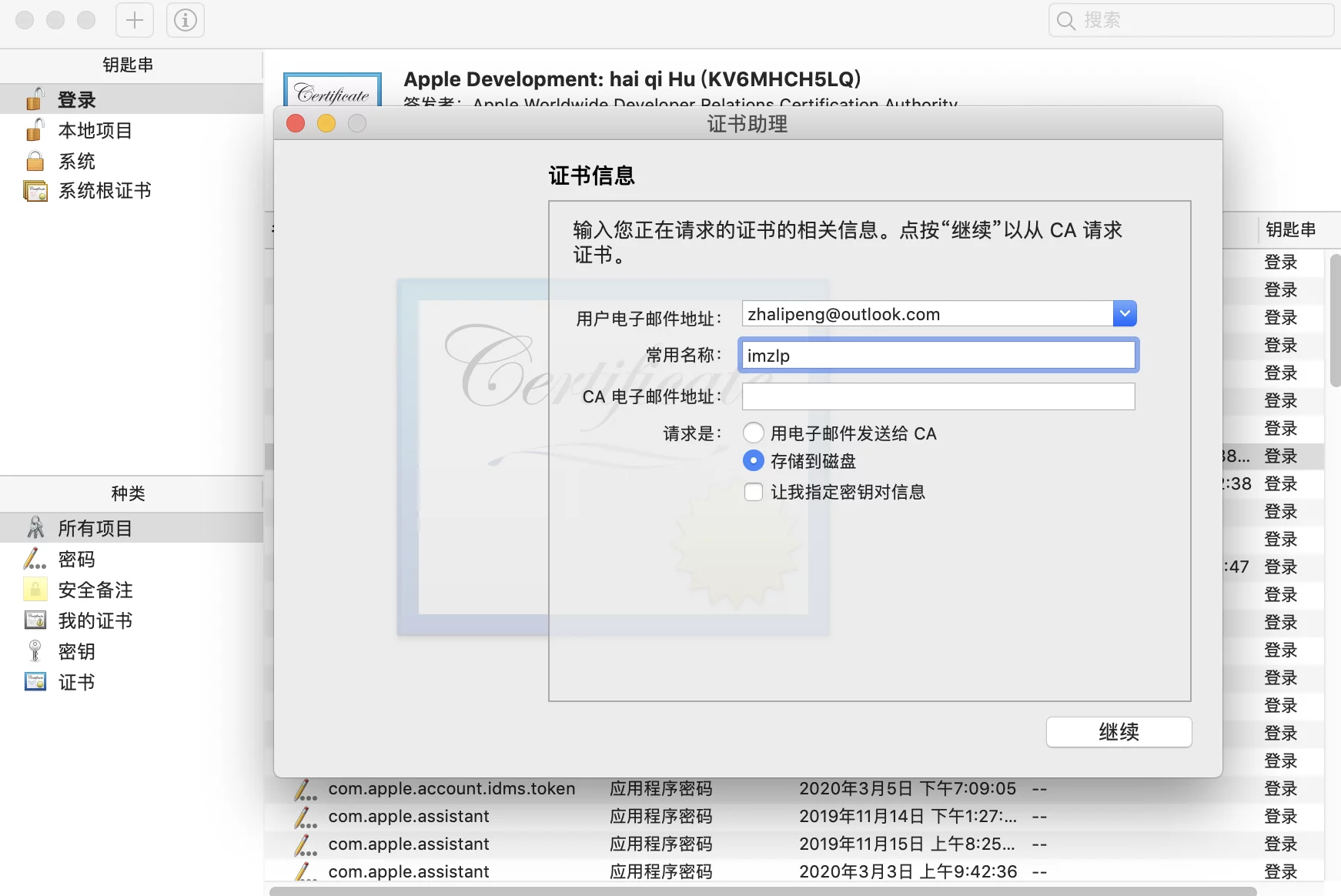
选择存储到磁盘,会生成一个
CertificateSigningRequest.certSigningRequest
的文件。
然后登录
Apple Developer
,进入
Account
-
Certificates
:
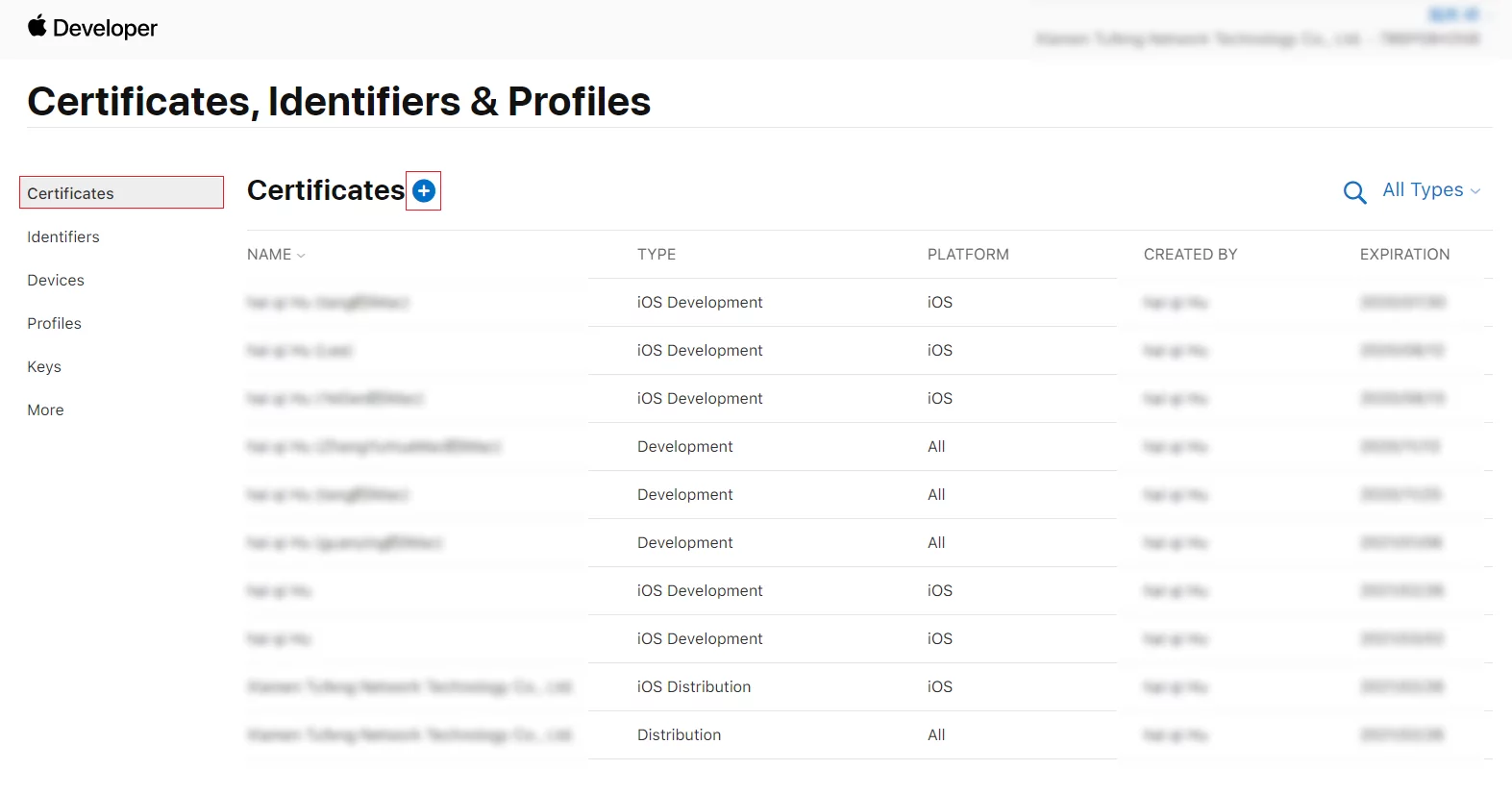
进去之后创建
Apple Development
或者
iOS App Development
,创建过程中需要把上面生成的
CertificateSigningRequest.certSigningRequest
文件上传。
添加设备:
可以使用UE的
IPhonePackager.exe
来查看ios设备的uuid:
生成Provision:
生成之后要下载
provision
文件:
在Apple Developer上只能下载cer证书,但是引擎需要p12,需要把cer证书导入到Mac的钥匙串中,再导出为p12的证书:
注意:一定要选在“证书”分类下,不然p12选项是灰的。
配置远程构建
p12证书和mobileprovision导入之后如图:
导入证书之后就可以开始远程打包的配置了。
首先在MAC的
系统偏好设置
-
共享
中启用远程登录:
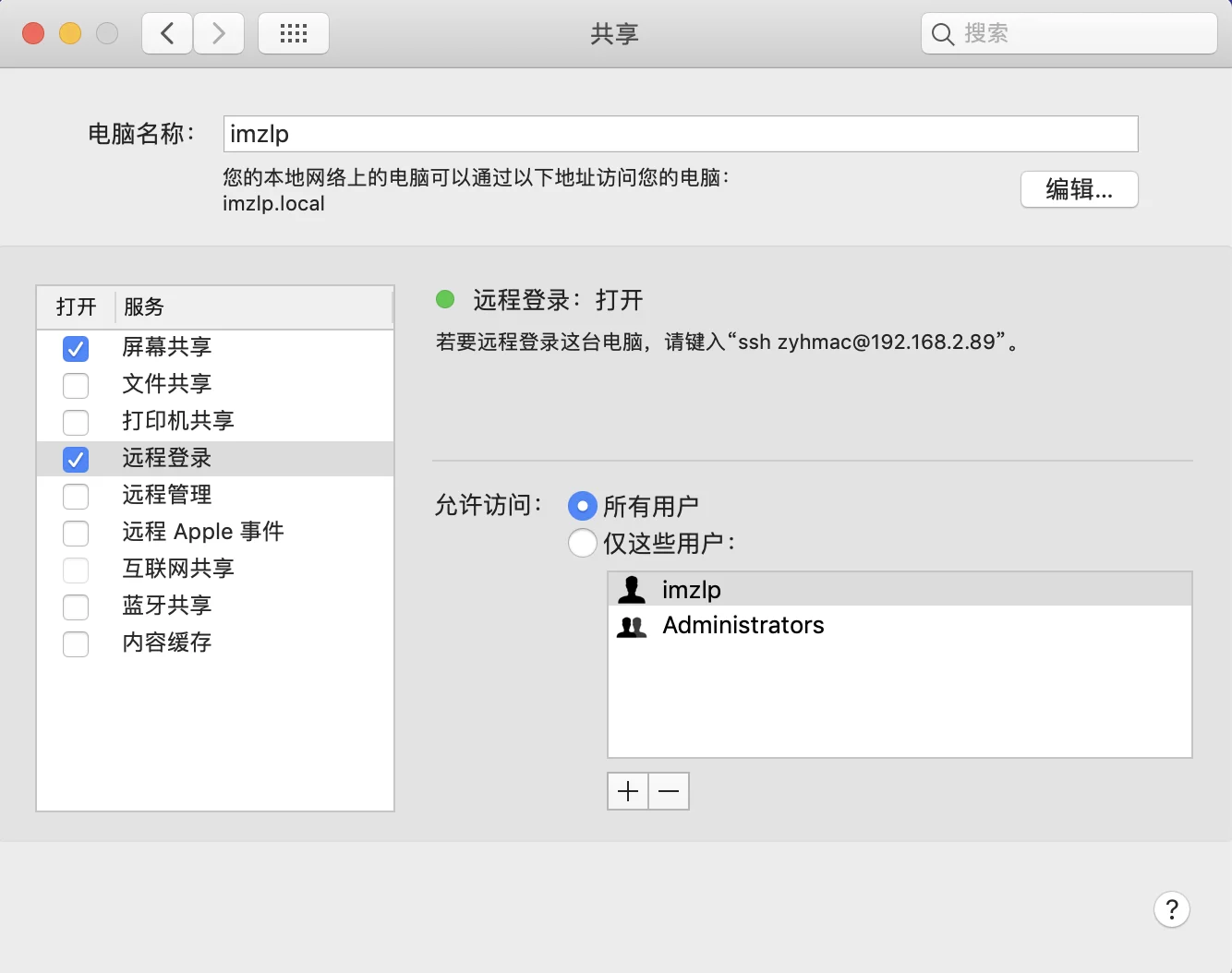
然后在Windows上对项目添导入
mobileproversion
和设置
BundleName
和
Bundle Identifier
。
之后继续往下拉找到
IOS
-
Build
下的
Remote Build Options
:
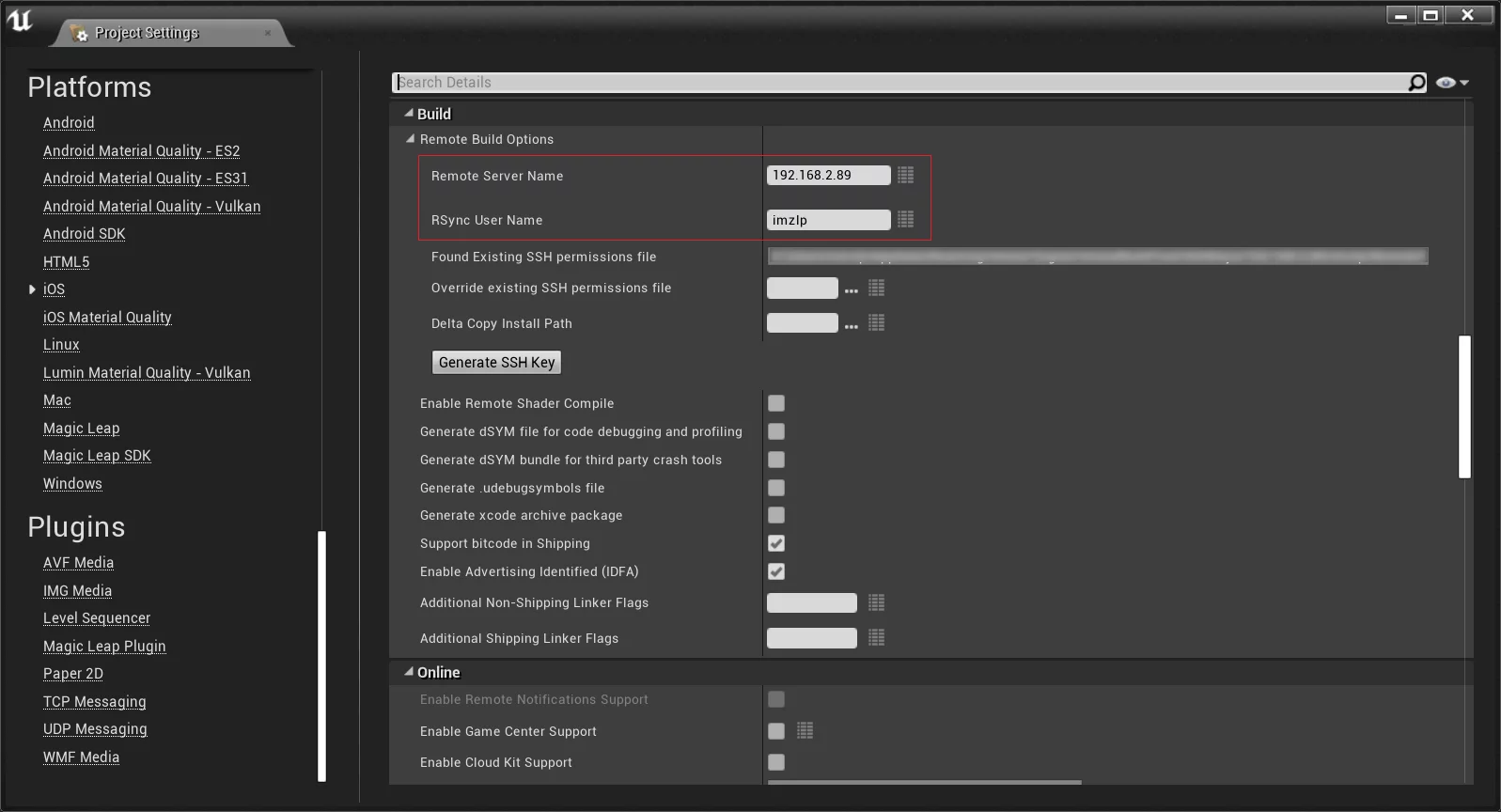
填入目标MAC机器的IP地址(如果不指定端口则默认为22,如果指定端口则使用
xx.xx.xx.xx:2222
这种形式,以冒号分隔)和用户名。
然后点击
Generated SSH Key
会弹出一个窗口:
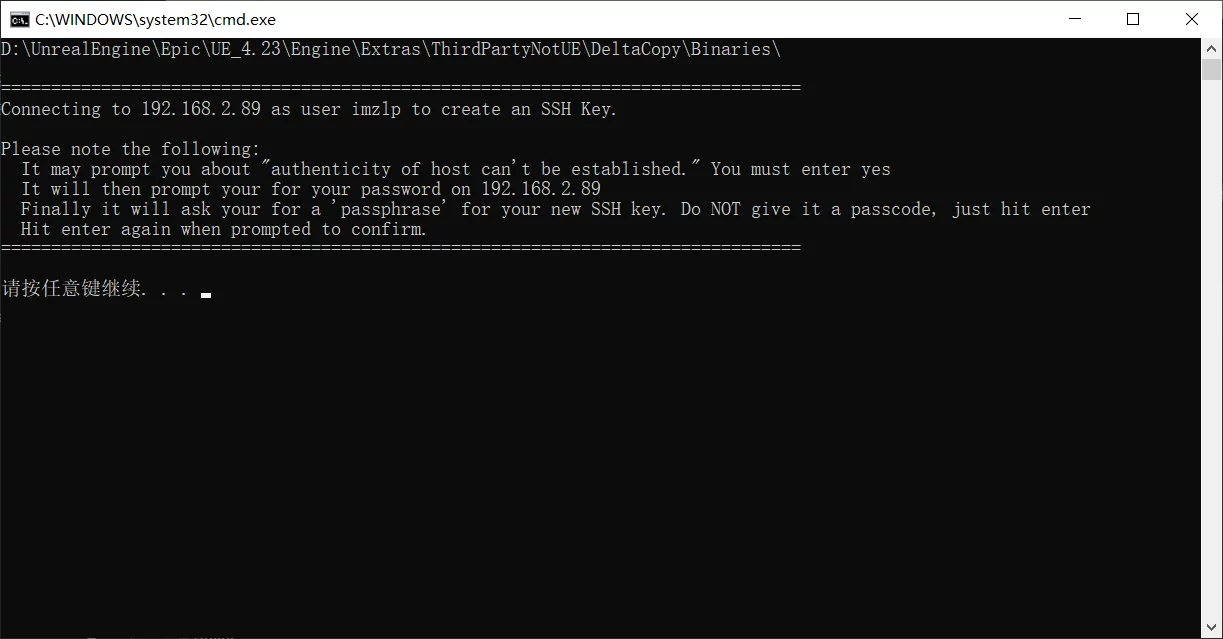
按任意键继续。
会提示你输入一个密码,按照提示输入,之后会提示你输入
MAC
电脑的密码,输入之后会提示:
1 |
Enter passphrase (empty for no passphrase): |
这是让你输入生成的ssh Key的密码,默认情况下可以不输,直接Enter就好。
按照提示一直
Enter
会提示你ssh key生成成功:
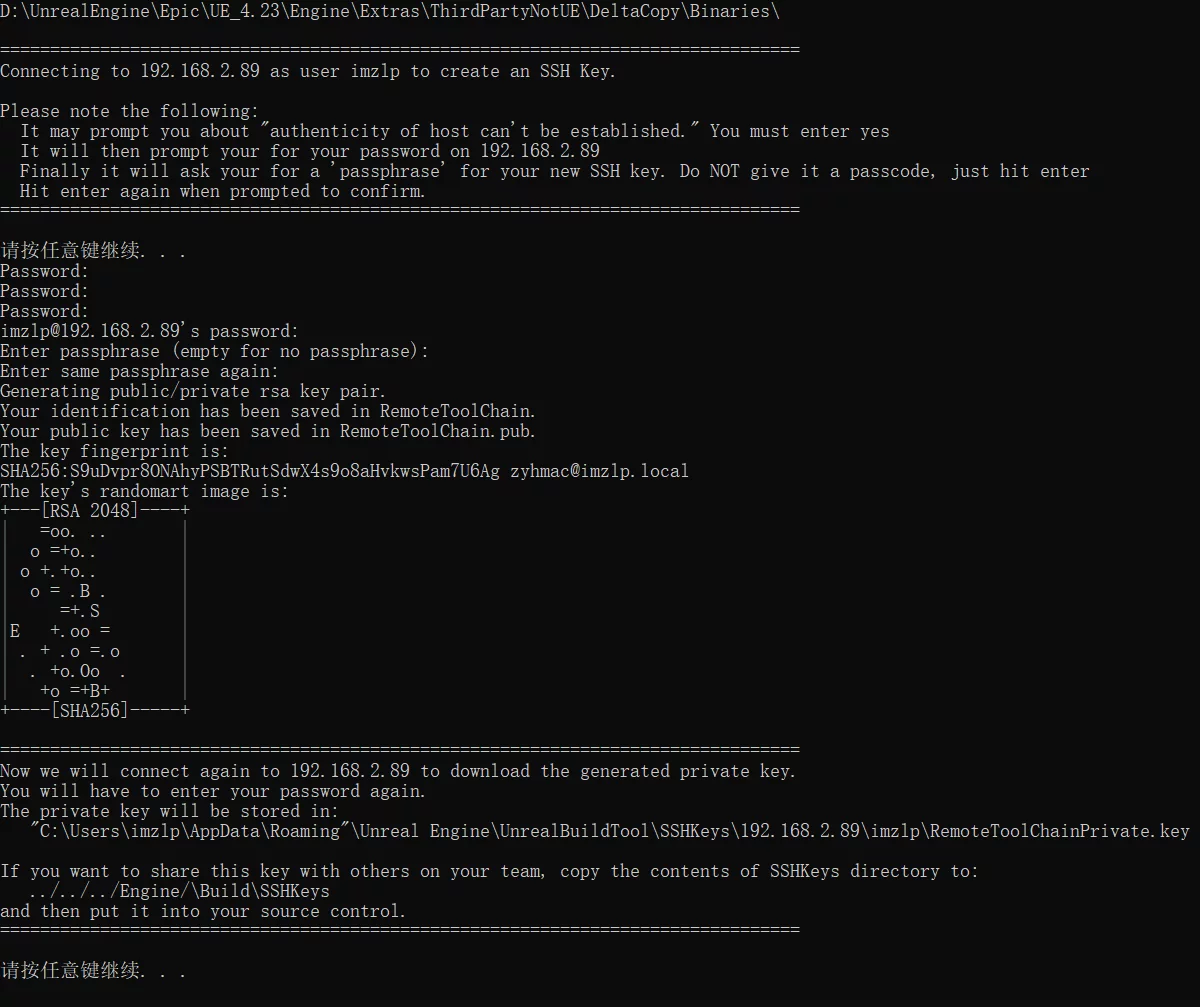
再继续会提示让你输入第一次设置的密码,和目标MAC机器的密码,执行完毕之后就会提示没有错误,就ok了:
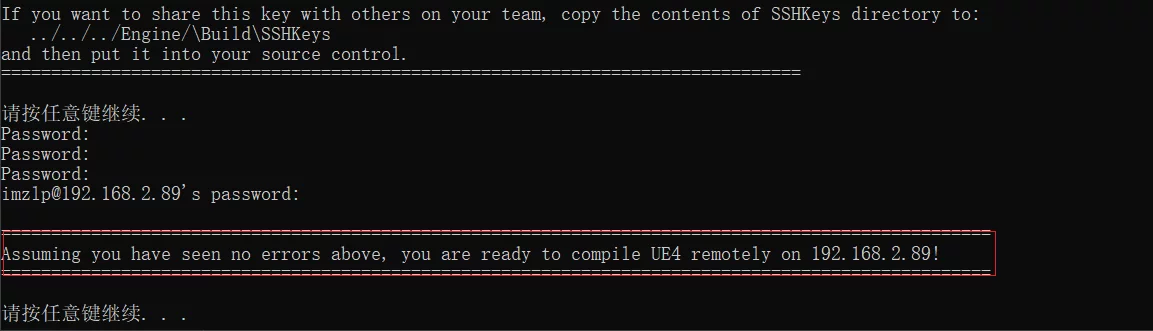
生成的SSH Key的存放路径为:
1 |
C:\Users\imzlp\AppData\Roaming/Unreal Engine/UnrealBuildTool/SSHKeys/192.168.2.89/imzlp/RemoteToolChainPrivate.key |
如果要将其共享给组内的其他成员,则把这个
RemoteToolChainPrivate.key
共享,然后让他们把
IOS
-
Build
-
RemoteBuildOptions
下的
Override existing SSH Permissions file
设置为
RemoteToolChainPrivate.key
的路径即可。
之后就可以像打包Windows或者在Win上打包IOS一样了:
远程到Mac打包分了几个阶段:
其中第一步,把本机引擎和工程的代码上传至Mac是通过rsync来实现的,引擎中的
Engine\Build\Rsync
目录下包含了远程构建时需要上传至目标机器的过滤器。
对于项目,可以在工程目录的
<ProjectDir>/Build/Rsync/RsyncProject.txt
创建该文件,添加自己想要上传至Mac的文件过滤器,可以解决执行远程打包时有些文件被遗漏掉的问题。
UE上传时默认使用的RsyncProject.txt过滤器有引擎和项目目录的,具体的代码看:
UnrealBuildTool/ToolChain/RemoteMac.cs#L927
SSH使用key登录失败
1 |
[email protected]: Permission denied (publickey,password,keyboard-interactive). |
可以修改Mac的SSH配置(
/etc/ssh/sshd_config
):
1 |
RSAAuthentication yes |
然后重载配置:
1 |
sudo launchctl unload /System/Library/LaunchDaemons/ssh.plist |
iOS打包证书配置报错问题
在UE的项目设置中添加
Provision
和
Certificate
,
Bundle Identifier
要和证书能对应上,但是在设置完之后选择打包还是会提示以下错误:
1 |
Provision not found. A provision is required for deploying your app to the device. |
配置完证书和
Provision
之后出现这种情况需要检查下证书是
开发(Development)**还是
发行(Distribution)
,默认情况下项目设置中是不勾选
发行(Distribution)
的,如果导入的证书是发行证书则
只能打包Shipping
并且
需要勾上发行(Distribution)**。
如果使用发行证书不勾选**发行(For Distribution)**则打包时会有以下错误:
1 |
Check dependencies |
SSHKey路径查找的bug
1 |
const FString DefaultKeyFilename = TEXT("RemoteToolChainPrivate.key"); |
但是在RemoveServerName包含端口的情况下,希望使用引擎查找路径时,UE的实现有Bug。
1 |
void UIOSRuntimeSettings::PostInitProperties() |
这个代码在Windows上有bug,因为当
RemoteServerName
具有指定端口时,在Windows上就会找不到SSHKey,因为Windows上路径中不能包含冒号,所以在查找Key路径的时候会有问题,这个问题需要修改引擎才能解决。
修改上面的代码:
1 |
SSHPrivateKeyLocation = TEXT(""); |
重新编译引擎即可。
远程编译Shader的Key查找bug
注意:在4.26及之后的引擎版本支持在Windows上编译metal的Shader了,详情见文档:
Using the Windows Metal Shader Compiler for iOS 。 Metal Developer Tools for Windows 在
Project Settings-Platforms-IOS中开启Enable Remote Shader Compile后,如果填入的构建机地址具有指定端口,在查找SSHkey时会有问题:
2
3
4
5
6
7
8
9
10
11
12
13
14
15
16
17
18
19
20
21
22
23
24
25
26
27
28
29
bool IsRemoteBuildingConfigured(const FShaderCompilerEnvironment* InEnvironment)
{
// ...
GRemoteBuildServerSSHKey = "";
if (InEnvironment != nullptr && InEnvironment->RemoteServerData.Contains(TEXT("SSHPrivateKeyOverridePath")))
{
GRemoteBuildServerSSHKey = InEnvironment->RemoteServerData[TEXT("SSHPrivateKeyOverridePath")];
}
if (GRemoteBuildServerSSHKey.Len() == 0)
{
GConfig->GetString(TEXT("/Script/IOSRuntimeSettings.IOSRuntimeSettings"), TEXT("SSHPrivateKeyOverridePath"), GRemoteBuildServerSSHKey, GEngineIni);
GConfig->GetString(TEXT("/Script/IOSRuntimeSettings.IOSRuntimeSettings"), TEXT("SSHPrivateKeyOverridePath"), GRemoteBuildServerSSHKey, GEngineIni);
if (GRemoteBuildServerSSHKey.Len() == 0)
{
if (!FParse::Value(FCommandLine::Get(), TEXT("serverkey"), GRemoteBuildServerSSHKey) && GRemoteBuildServerSSHKey.Len() == 0)
{
if (GRemoteBuildServerSSHKey.Len() == 0)
{
// RemoteToolChain.cs in UBT looks in a few more places but the code in FIOSTargetSettingsCustomization::OnGenerateSSHKey() only puts the key in this location so just going with that to keep things simple
FString Path = FPlatformMisc::GetEnvironmentVariable(TEXT("APPDATA"));
GRemoteBuildServerSSHKey = FString::Printf(TEXT("%s\\Unreal Engine\\UnrealBuildTool\\SSHKeys\\%s\\%s\\RemoteToolChainPrivate.key"), *Path, *GRemoteBuildServerHost, *GRemoteBuildServerUser);
}
}
}
}
// ...
}可以看到这里查找的Key路径时直接通过
GRemoteBuildServerHost拼接的,但是如果在配置中指定了端口,那么GRemoteBuildServerHost的值为这种格式xxx.xx.xx.xx:1234,但是Win上目录名不能带:,就会导致Key查找失败。还有在同文件的
ExecRemoteProcess函数中,没有针对具有指定端口的情况做处理:
2
3
4
5
6
7
8
9
10
11
12
13
14
{
#if PLATFORM_MAC && !UNIXLIKE_TO_MAC_REMOTE_BUILDING
return FPlatformProcess::ExecProcess(Command, Params, OutReturnCode, OutStdOut, OutStdErr);
#else
if (GRemoteBuildServerHost.IsEmpty())
{
return false;
}
FString CmdLine = FString(TEXT("-i \"")) + GRemoteBuildServerSSHKey + TEXT("\" \"") + GRemoteBuildServerUser + '@' + GRemoteBuildServerHost + TEXT("\" ") + Command + TEXT(" ") + (Params != nullptr ? Params : TEXT(""));
return ExecProcess(*GSSHPath, *CmdLine, OutReturnCode, OutStdOut, OutStdErr);
#endif
}需要做一些处理:
2
3
4
5
6
7
8
9
10
11
12
13
14
15
16
17
18
19
20
21
22
23
{
#if PLATFORM_MAC && !UNIXLIKE_TO_MAC_REMOTE_BUILDING
return FPlatformProcess::ExecProcess(Command, Params, OutReturnCode, OutStdOut, OutStdErr);
#else
if (GRemoteBuildServerHost.IsEmpty())
{
return false;
}
FString RemoteBuildServerIP = GRemoteBuildServerHost;
FString RemoteBuildServerPort = TEXT("22");
if(GRemoteBuildServerHost.Contains(TEXT(":")))
{
GRemoteBuildServerHost.Split(TEXT(":"),&RemoteBuildServerIP,&RemoteBuildServerPort);
}
FString CmdLine = FString(TEXT("-i \"")) + GRemoteBuildServerSSHKey + TEXT("\" \"") + GRemoteBuildServerUser + '@' + RemoteBuildServerIP + TEXT("\" ") TEXT("-p ") + RemoteBuildServerPort +TEXT(" " )+ Command + TEXT(" ") + (Params != nullptr ? Params : TEXT(""));
return ExecProcess(*GSSHPath, *CmdLine, OutReturnCode, OutStdOut, OutStdErr);
#endif
}签名错误
开发者签名到期
2
3
warning: Run script build phase 'Sign Manual Frameworks' will be run during every build because it does not specify any outputs. To address this warning, either add output dependencies to the script phase, or configure it to run in every build by unchecking "Based on dependency analysis" in the script phase. (in target 'FGame' from project 'FGame')
** BUILD FAILED **只需要更新证书就好。
苹果中级证书到期
2
A certificate chain could not be built to a trusted root authority.同样也是苹果中级证书过期了导致的,更新即可。详见: BuildGraph:构建支持多平台打包的二进制引擎
注意事项
IPA内单个文件大小不能超过2G,如Pak文件 IPA总大小不能超过4G 不然会有下面这种错误:
2
3
4
5
6
7
8
9
Ionic.Zip.ZipEntry.SetZip64Flags()
Ionic.Zip.ZipEntry.PostProcessOutput(Stream s)
Ionic.Zip.ZipEntry._WriteEntryData(Stream s)
Ionic.Zip.ZipEntry.Write(Stream s)
Ionic.Zip.ZipFile.Save()
iPhonePackager.FileOperations.ZipFileSystem.Close()
iPhonePackager.CookTime.RepackageIPAFromStub()
iPhonePackager.Program.Main(String[] args)Mac开发环境
MacOS安装UE
2
3
4
5
6
7
8
9
10
11
12
13
14
Running Mono...
Setting up Mono
/Users/Shared/UnrealEngine/4.22/Engine /Users/Shared/UnrealEngine/4.22/Engine/Binaries/Mac
Discovering modules, targets and source code for project...
Compiling with non-standard Xcode (xcode-select): /Library/Developer/CommandLineTools/
Triggered an exception while looking for SDK directory in Xcode.app
System.IO.DirectoryNotFoundException: Directory '/Library/Developer/CommandLineTools/Platforms/MacOSX.platform/Developer/SDKs' not found.
at System.IO.Directory.ValidateDirectoryListing (System.String path, System.String searchPattern, System.Boolean& stop) [0x00000] in <filename unknown>:0
at System.IO.Directory.GetFileSystemEntries (System.String path, System.String searchPattern, FileAttributes mask, FileAttributes attrs) [0x00000] in <filename unknown>:0
at System.IO.Directory.GetDirectories (System.String path, System.String searchPattern) [0x00000] in <filename unknown>:0
at System.IO.Directory.GetDirectories (System.String path) [0x00000] in <filename unknown>:0
at UnrealBuildTool.AppleToolChain.SelectSDK (System.String BaseSDKDir, System.String OSPrefix, System.String& PlatformSDKVersion, Boolean bVerbose) [0x00000] in <filename unknown>:0
ERROR: Invalid SDK MacOSX.sdk, not found in /Library/Developer/CommandLineTools/Platforms/MacOSX.platform/Developer/SDKs则安装 Xcode Command Line Tools ,然后执行以下命令即可:
OS X: Can’t create new project I can’t build a c++ program on my Mac with Xcode Mac修改SSHD默认端口
有些内网有端口限制,低于xxxx的端口默认不开放,所以在22端口被限制的情况下如何进行远程构建?修改SSH的默认端口!
编辑
/etc/services文件中的ssh的端口:
把SSH的端口改为其他的:
2
ssh 22/tcp # SSH Remote Login Protocol
2
ssh 2222/tcp # SSH Remote Login Protocol保存退出。
还需要重新加载配置使端口生效:
2
sudo launchctl load -w /System/Library/LaunchDaemons/ssh.plist然后测试端口是否可以连接:
Can’t change PORT listen on macOS X Mojave for built-in SSH 为xcode开启多线程编译
找到
machdep.cpu.core_count字段,其中的数值就是Mac的核心数。然后可以给xcode开启多线程,数量数为核心数*2,如我的是8核,就可以开启16线程:
Mac系统内置的Framework
有时候需要在UE的模块中引入系统的Framework,那么Mac默认包含哪些Framework呢?可以通过以下方式查看。
我使用的系统版本为10.15.2,可以通过sw_vers查看:
2
3
4
ProductName: Mac OS X
ProductVersion: 10.15.2
BuildVersion: 19C57系统内置的Framework在以下目录中:
在
10.15.2版本中包含以下framework:
2
3
4
5
6
7
8
9
10
11
12
13
14
15
16
17
18
19
20
21
22
23
24
25
26
27
28
29
30
31
32
33
34
35
36
37
38
39
40
41
42
43
44
45
46
47
48
49
50
LinkPresentation.framework OpenGL.framework SoundAnalysis.framework
AVFoundation.framework Combine.framework CoreWLAN.framework GameplayKit.framework
LocalAuthentication.framework PCSC.framework Speech.framework
AVKit.framework Contacts.framework CryptoKit.framework HIDDriverKit.framework
MapKit.framework PDFKit.framework SpriteKit.framework
Accelerate.framework ContactsUI.framework CryptoTokenKit.framework Hypervisor.framework
MediaAccessibility.framework PencilKit.framework StoreKit.framework
Accounts.framework CoreAudio.framework DVDPlayback.framework ICADevices.framework
MediaLibrary.framework Photos.framework SwiftUI.framework
AdSupport.framework CoreAudioKit.framework DeviceCheck.framework IMServicePlugIn.framework
MediaPlayer.framework PhotosUI.framework SyncServices.framework
AddressBook.framework CoreAudioTypes.framework DirectoryService.framework IOBluetooth.framework
MediaToolbox.framework PreferencePanes.framework System.framework
AppKit.framework CoreBluetooth.framework DiscRecording.framework IOBluetoothUI.framework
Message.framework PushKit.framework SystemConfiguration.framework
AppleScriptKit.framework CoreData.framework DiscRecordingUI.framework IOKit.framework
Metal.framework Python.framework SystemExtensions.framework
AppleScriptObjC.framework CoreDisplay.framework DiskArbitration.framework IOSurface.framework
MetalKit.framework QTKit.framework TWAIN.framework
ApplicationServices.framework CoreFoundation.framework DriverKit.framework IOUSBHost.framework
MetalPerformanceShaders.framework Quartz.framework Tcl.framework
AudioToolbox.framework CoreGraphics.framework EventKit.framework IdentityLookup.framework
MetricKit.framework QuartzCore.framework Tk.framework
AudioUnit.framework CoreHaptics.framework ExceptionHandling.framework ImageCaptureCore.framework
ModelIO.framework QuickLook.framework USBDriverKit.framework
AudioVideoBridging.framework CoreImage.framework ExecutionPolicy.framework ImageIO.framework
MultipeerConnectivity.framework QuickLookThumbnailing.framework UserNotifications.framework
AuthenticationServices.framework CoreLocation.framework ExternalAccessory.framework InputMethodKit.framework
NaturalLanguage.framework RealityKit.framework VideoDecodeAcceleration.framework
Automator.framework CoreMIDI.framework FWAUserLib.framework InstallerPlugins.framework
NetFS.framework Ruby.framework VideoSubscriberAccount.framework
BackgroundTasks.framework CoreMIDIServer.framework FileProvider.framework InstantMessage.framework
Network.framework SafariServices.framework VideoToolbox.framework
BusinessChat.framework CoreML.framework FileProviderUI.framework Intents.framework
NetworkExtension.framework SceneKit.framework Vision.framework
CFNetwork.framework CoreMedia.framework FinderSync.framework JavaFrameEmbedding.framework
NetworkingDriverKit.framework ScreenSaver.framework WebKit.framework
CalendarStore.framework CoreMediaIO.framework ForceFeedback.framework JavaScriptCore.framework
NotificationCenter.framework ScriptingBridge.framework iTunesLibrary.framework
CallKit.framework CoreMotion.framework Foundation.framework JavaVM.framework
OSAKit.framework Security.framework vecLib.framework
Carbon.framework CoreServices.framework GLKit.framework Kerberos.framework
OSLog.framework SecurityFoundation.framework vmnet.framework
CloudKit.framework CoreSpotlight.framework GLUT.framework Kernel.framework
OpenAL.framework SecurityInterface.framework
Cocoa.framework CoreTelephony.framework GSS.framework LDAP.framework
OpenCL.framework ServiceManagement.framework
Collaboration.framework CoreText.framework GameController.framework LatentSemanticMapping.framework
OpenDirectory.framework Social.framework安装CommandLineTool
Xcode’s metal shader compiler was not found, verify Xcode has been installed on this Mac and that it has been selected in Xcode > Preferences > Locations > Command-line Tools.
相关问题:
Unreal Engine inaccurately reports “XCode is too old” when CommandLineTools installed 离线安装
XCode和Command Line Tools for Xcode可以从苹果的开发者网站下载: More Downloads for Apple Developers在安装完
Command Line Tools之后,如果cook时还是提示这个错误,则需要执行下列命令(当然要首先确保/Library/Developer/CommandLineTools路径存在,一般Command Line Tools的默认安装路径是这个):
当设置
CommandLineTools之后打包时可能会提示:
这是因为通过
xcode-select设置为CommandLineTools之后,打包时找不到Xcode里的库了。
解决的办法是在CommandLineTools的目录下创建一个Xcode中的Platforms目录的软连接:
actool错误
2
PackagingResults: Error: unable to find utility "actool", not a developer tool or in PATH这是因为把
CommandLinTool设置为默认的命令行工具之后,CommandLinTool/use/bin下并没有actool等工具。
这是个十分坑爹的问题,用xcode作为默认的命令行工具导致Cook不过,用CommandLineTool又在编译时有问题。
我的解办法是把/Applications/Xcode.app/Contents/Developer/usr/bin通过软连接方式链接到/Library/Developer/CommandLineTools/usr:
2
3
4
$ mv /Library/Developer/CommandLineTools/usr/bin /Library/Developer/CommandLineTools/usr/Command_bin
# 创建xcode的bin目录的软连接
$ sudo ln -s /Applications/Xcode.app/Contents/Developer/usr/bin /Library/Developer/CommandLineTools/usr/bin解除MacOS安装软件的限制
- 允许任何来源,运行第三方应用
- 安装灰色的dmg
- 打开 macOS Sierra 允许“任何来源”选项,运行第三方应用
- Mac dmg文件灰色无法安装
MacOS读写NTFS
装上macOS之后发现,macOS可以读取ntfs的文件,但是不可以写入,这十分蛋疼。
查了一下说是因为微软的限制,但是macOS本身是做了读写的功能的,只是被关闭了,可以通过以下方法开启。首先,在终端下执行
diskutil list查看磁盘信息:
2
3
4
5
6
7
8
9
10
11
12
13
14
15
16
17
18
19
20
21
22
23
24
25
26
27
28
/dev/disk0 (internal, physical):
#: TYPE NAME SIZE IDENTIFIER
0: GUID_partition_scheme *240.1 GB disk0
1: EFI 312.5 MB disk0s1
2: Microsoft Reserved 134.2 MB disk0s2
3: Microsoft Basic Data Windows 164.3 GB disk0s3
4: Apple_APFS Container disk1 75.3 GB disk0s4
/dev/disk1 (synthesized):
#: TYPE NAME SIZE IDENTIFIER
0: APFS Container Scheme - +75.3 GB disk1
Physical Store disk0s4
1: APFS Volume OSX 34.2 GB disk1s1
2: APFS Volume Preboot 21.1 MB disk1s2
3: APFS Volume Recovery 509.8 MB disk1s3
4: APFS Volume VM 2.1 GB disk1s4
/dev/disk2 (external, physical):
#: TYPE NAME SIZE IDENTIFIER
0: GUID_partition_scheme *4.0 TB disk2
1: Microsoft Reserved 134.2 MB disk2s1
2: Microsoft Basic Data Document 4.0 TB disk2s2
/dev/disk3 (internal, physical):
#: TYPE NAME SIZE IDENTIFIER
0: FDisk_partition_scheme *1.0 TB disk3
1: Windows_NTFS Documents2 1.0 TB disk3s1需要记录的是ntfs磁盘的NAME信息,我这里有三个ntfs分区
windows/Documents/Documents2.然后继续执行命令,更新fatab文件:
输入下列内容,并把
LABEL=之后的内容替换为上面记录的分区的名字:
2
3
LABEL=Documents none ntfs rw,auto,nobrowse
LABEL=Documents2 none ntfs rw,auto,nobrowse重启之后即可。
注意:重启之后的移动磁盘不会在桌面上显示,必须要打开Finder才可以看到。UE4项目在Mac上遇到的问题
Cook错误
这是因为
Project Settings-Packing-Shared Material Native Library,关掉之后就可以了。PS:我在UE的issus里看到了类似的bug提交,但是标记在4.18时就修复了: UE-49105 ,不知道为什么还有这个问题。
UPL在iOS中的应用
Unreal Plugin Language 是UE提供的以XML语法为基础的语言,用来可以控制构建Apk以及ipa的过程,如实现修改
AndroidManifest.xml或者info.plist等。分析plist的生成流程
在 UEDeployIOS.cs 的
GeneratePList函数中通过传入进来的UPLScripts来构造出UPL对象:
2
3
4
5
6
7
8
9
10
11
12
13
14
15
16
17
18
19
20
21
22
23
24
25
26
27
28
29
30
31
32
33
34
{
// remember name with -IOS-Shipping, etc
// string ExeName = GameName;
// strip out the markup
GameName = GameName.Split("-".ToCharArray())[0];
List<string> ProjectArches = new List<string>();
ProjectArches.Add("None");
string BundlePath;
// get the receipt
if (bIsUE4Game)
{
// ReceiptFilename = TargetReceipt.GetDefaultPath(UnrealBuildTool.EngineDirectory, "UE4Game", UnrealTargetPlatform.IOS, Config, "");
BundlePath = Path.Combine(UnrealBuildTool.EngineDirectory.ToString(), "Intermediate", "IOS-Deploy", "UE4Game", Config.ToString(), "Payload", "UE4Game.app");
}
else
{
// ReceiptFilename = TargetReceipt.GetDefaultPath(new DirectoryReference(ProjectDirectory), GameName, UnrealTargetPlatform.IOS, Config, "");
BundlePath = AppDirectory;//Path.Combine(ProjectDirectory, "Binaries", "IOS", "Payload", ProjectName + ".app");
}
string RelativeEnginePath = UnrealBuildTool.EngineDirectory.MakeRelativeTo(DirectoryReference.GetCurrentDirectory());
UnrealPluginLanguage UPL = new UnrealPluginLanguage(ProjectFile, UPLScripts, ProjectArches, "", "", UnrealTargetPlatform.IOS);
// Passing in true for distribution is not ideal here but given the way that ios packaging happens and this call chain it seems unavoidable for now, maybe there is a way to correctly pass it in that I can't find?
UPL.Init(ProjectArches, true, RelativeEnginePath, BundlePath, ProjectDirectory, Config.ToString(), false);
return GenerateIOSPList(ProjectFile, Config, ProjectDirectory, bIsUE4Game, GameName, bIsClient, ProjectName, InEngineDir, AppDirectory, SdkVersion, UPL, BundleID, bBuildAsFramework, out bSupportsPortrait, out bSupportsLandscape, out bSkipIcons);
}在最后调用的 GeneratedIOSList 中,构造出默认的pliat内容、从
Additional Plist Data中读取的内容、以及调用UPL来处理plist的内容,UPL的过程是最后处理的。而且需要注意的是,在
GeneratedPList函数中,通过 GeneratedIOSList 获取所有模块中添加的UPL.xml文件,然后把这些xml文件合并成一个,注意合并的顺序是AdditionalProperties的顺序,最后添加的UPL会放在最后执行,在一个项目中如果有多个使用UPL的操作要注意顺序问题。介入ipa生成过程:操作plist
ios的ipa包中都会有plist文件,可以用来配置app的一些属性,apple的开发者文档里对每个支持的key有详细的描述: iOS Keys
UE 4.25.1 默认打包会产生下面这样一个plist文件: info.plist ,在一些特殊的需求中,需要往这个plist中添加元素或者修改以及删除。
在UE的项目设置中,可以给plist添加元素,在
Project Settings-Platform-iOS-Additional Plist data中可以填入一个字符串,它会被插入到plist文件中:
中间的
\n是格式化代码,用于另起一行。
![]()
如果想要修改或者删除plist的元素,需要通过UPL来写逻辑(当然也可以使用UPL来添加元素,建议使用这种做法)。
2
3
4
5
6
7
8
9
10
11
12
13
<root>
<init>
<log text="UPL Exalpme adding element to plist..."/>
</init>
<trace enable="true"/>
<iosPListUpdates>
<addElements tag="dict" once="true">
<key>AdditionalElementAAA</key>
<string>this key is a test element.</string>
</addElements>
</iosPListUpdates>
</root>上面是用来添加元素的,上面的内容和直接写到
Additional Plist data是一样的。遍历plist中的key:
2
3
4
5
6
7
8
9
10
11
12
13
14
15
16
17
18
19
20
21
<root>
<init>
<log text="UPL Exalpme..."/>
</init>
<trace enable="true"/>
<iosPListUpdates>
<loopElements tag="dict">
<loopElements tag="$">
<setStringFromTag result="TagName" tag="$"/>
<setBoolIsEqual result="bIsKey" arg1="$S(TagName)" arg2="key"/>
<if condition="bIsKey">
<true>
<log text="$S(TagName):$S(TagValue)"/>
</true>
</if>
</loopElements>
</loopElements>
</iosPListUpdates>
</root >注意:当前元素以
tag = "$"方式引用。编译时就会有以下log:
2
3
4
5
6
7
8
9
10
11
12
13
14
15
16
17
18
19
20
21
22
23
24
25
26
27
28
29
30
31
32
33
34
35
36
37
38
39
40
UPL Init: None
UPLExalpme adding element to plist...
key : CFBundleURLTypes
key : CFBundleDevelopmentRegion
key : CFBundleDisplayName
key : CFBundleExecutable
key : CFBundleIdentifier
key : CFBundleInfoDictionaryVersion
key : CFBundleName
key : CFBundlePackageType
key : CFBundleSignature
key : CFBundleVersion
key : CFBundleShortVersionString
key : LSRequiresIPhoneOS
key : UIStatusBarHidden
key : UIFileSharingEnabled
key : UIRequiresFullScreen
key : UIViewControllerBasedStatusBarAppearance
key : UIInterfaceOrientation
key : UISupportedInterfaceOrientations
key : UIRequiredDeviceCapabilities
key : CFBundleIcons
key : CFBundleIcons~ipad
key : UILaunchStoryboardName
key : CFBundleSupportedPlatforms
key : MinimumOSVersion
key : ITSAppUsesNonExemptEncryption
key : NSLocationAlwaysAndWhenInUseUsageDescription
key : NSLocationWhenInUseUsageDescription
key : CFBundleURLName
key : CFBundleURLSchemes
key : CFBundlePrimaryIcon
key : CFBundleIconFiles
key : CFBundleIconName
key : UIPrerenderedIcon
key : CFBundlePrimaryIcon
key : CFBundleIconFiles
key : CFBundleIconName
key : UIPrerenderedIcon对于新增比较简单,但是对于删除和修改就比较麻烦了,需要遍历一遍所有的节点,然后根据匹配来删掉当前的元素(注意plist的是键值对的,一个
<key></key>下面还对应着一个value元素,这两个都要删掉,不然会打包不过):
2
<string>19C57</string>我写了个方便删除plist中元素的流程,可以方便删除多组元素:
2
3
4
5
6
7
8
9
10
11
12
13
14
15
16
17
18
19
20
21
22
23
24
25
26
27
28
29
30
31
32
33
34
35
36
37
38
39
40
41
42
43
44
45
46
47
48
49
50
51
52
53
54
55
56
57
58
59
60
61
62
63
64
65
66
67
68
69
70
71
72
73
74
<root>
<init>
<log text="UPLExalpme adding element to plist..."/>
</init>
<trace enable="true"/>
<iosPListUpdates>
<addElements tag="dict" once="true">
<key>AdditionalElementA</key>
<string>this key is a AdditionalElementA element.</string>
<key>AdditionalElementB</key>
<string>this key is a AdditionalElementB element.</string>
</addElements>
<setString result="NeedDeleteKey_1" value="AdditionalElementA"/>
<setString result="NeedDeleteKey_2" value="AdditionalElementB"/>
<setInt result="loopSumNum" value="2"/>
<setInt result="loopCount" value="1"/>
<setBoolIsLessEqual result="loopRun" arg1="$I(loopCount)" arg2="$I(loopSumNum)"/>
<while condition="loopRun">
<log text="count:$I(loopCount) SearchKey:$S(NeedDeleteKey_$I(loopCount))"/>
<setBool result="bIsDeleteElement" value="false"/>
<loopElements tag="dict">
<loopElements tag="$">
<!-- delete value -->
<if condition="bIsDeleteElement">
<true>
<setBool result="bIsDeleteElement" value="false"/>
<log text="bIsDeleteElement is true!!!"/>
<setStringFromTag result="TagName" tag="$"/>
<setStringFromTagText result="TagValue" tag="$"/>
<log text="Delete element value,tagname:$S(TagName) value:$S(TagValue)"/>
<removeElement tag="$" once="true"/>
</true>
</if>
<!-- delete key -->
<setStringFromTag result="TagName" tag="$"/>
<setBoolIsEqual result="bIsKey" arg1="$S(TagName)" arg2="key"/>
<if condition="bIsKey">
<true>
<setStringFromTagText result="TagValue" tag="$"/>
<log text="tagname:$S(TagName) tagvalue:$S(TagValue)"/>
<setBoolIsEqual result="bIs_NeedDeleteKey_$I(loopCount)" arg1="$S(TagValue)" arg2="$S(NeedDeleteKey_$I(loopCount))"/>
<if condition="bIs_NeedDeleteKey_$I(loopCount)">
<true>
<log text="Match key $S(NeedDeleteKey_$I(loopCount))."/>
<log text="Delete element key,tagname:$S(TagName) value:$S(TagValue)."/>
<removeElement tag="$" once="true"/>
<setBool result="bIsDeleteElement" value="true"/>
</true>
</if>
</true>
</if>
</loopElements>
</loopElements>
<!--control loop end-->
<setIntAdd result ="loopCount" arg1="$I(loopCount)" arg2="1"/>
<setBoolIsLessEqual result="loopRun" arg1="$I(loopCount)" arg2="$I(loopSumNum)"/>
<if condition="loopRun">
<true>
<log text="add loopCount to $I(loopCount)"/>
</true>
<false>
<log text="the loop is finished!"/>
</false>
</if>
</while>
</iosPListUpdates>
</root>脚本最开始Add了两个元素对,后面则是删除的代码,使用时需要关注的是下面三行:
2
3
<setString result="NeedDeleteKey_2" value="AdditionalElementB"/>
<setInt result="loopSumNum" value="2"/>头两行是要删除的元素的变量,值是要删除的key的字符串,注意命名规则都是以
NeedDeleteKey_开头,要遵守这个命名规则。
第三行是创建了一个loopSumNum的变量,用于记录有多少个需要删除的元素对,这里我测试删除两个,它的值就是2。当打包构建的时候,这个脚本执行起来就会有下面的输出:
2
3
4
5
6
7
8
9
10
11
12
13
14
15
16
17
18
19
20
21
22
23
24
25
26
27
28
29
30
31
32
33
34
35
36
37
38
39
40
41
42
43
44
45
46
47
48
49
50
51
52
53
54
55
56
57
58
59
60
61
62
63
64
65
66
67
68
69
70
71
72
73
74
75
76
77
78
79
80
81
82
83
84
85
86
87
88
89
90
91
92
93
UPL Init: None
UPLExalpme adding element to plist...
count:1 SearchKey:AdditionalElementA
tagname:key tagvalue:CFBundleURLTypes
tagname:key tagvalue:CFBundleDevelopmentRegion
tagname:key tagvalue:CFBundleDisplayName
tagname:key tagvalue:CFBundleExecutable
tagname:key tagvalue:CFBundleIdentifier
tagname:key tagvalue:CFBundleInfoDictionaryVersion
tagname:key tagvalue:CFBundleName
tagname:key tagvalue:CFBundlePackageType
tagname:key tagvalue:CFBundleSignature
tagname:key tagvalue:CFBundleVersion
tagname:key tagvalue:CFBundleShortVersionString
tagname:key tagvalue:LSRequiresIPhoneOS
tagname:key tagvalue:UIStatusBarHidden
tagname:key tagvalue:UIFileSharingEnabled
tagname:key tagvalue:UIRequiresFullScreen
tagname:key tagvalue:UIViewControllerBasedStatusBarAppearance
tagname:key tagvalue:UIInterfaceOrientation
tagname:key tagvalue:UISupportedInterfaceOrientations
tagname:key tagvalue:UIRequiredDeviceCapabilities
tagname:key tagvalue:CFBundleIcons
tagname:key tagvalue:CFBundleIcons~ipad
tagname:key tagvalue:UILaunchStoryboardName
tagname:key tagvalue:CFBundleSupportedPlatforms
tagname:key tagvalue:MinimumOSVersion
tagname:key tagvalue:ITSAppUsesNonExemptEncryption
tagname:key tagvalue:NSLocationAlwaysAndWhenInUseUsageDescription
tagname:key tagvalue:NSLocationWhenInUseUsageDescription
tagname:key tagvalue:AdditionalElementA
Match key AdditionalElementA.
Delete element key,tagname:key value:AdditionalElementA.
bIsDeleteElement is true!!!
Delete element value,tagname:string value:this key is a AdditionalElementA element.
tagname:key tagvalue:AdditionalElementB
tagname:key tagvalue:CFBundleURLName
tagname:key tagvalue:CFBundleURLSchemes
tagname:key tagvalue:CFBundlePrimaryIcon
tagname:key tagvalue:CFBundleIconFiles
tagname:key tagvalue:CFBundleIconName
tagname:key tagvalue:UIPrerenderedIcon
tagname:key tagvalue:CFBundlePrimaryIcon
tagname:key tagvalue:CFBundleIconFiles
tagname:key tagvalue:CFBundleIconName
tagname:key tagvalue:UIPrerenderedIcon
add loopCount to 2
count:2 SearchKey:AdditionalElementB
tagname:key tagvalue:CFBundleURLTypes
tagname:key tagvalue:CFBundleDevelopmentRegion
tagname:key tagvalue:CFBundleDisplayName
tagname:key tagvalue:CFBundleExecutable
tagname:key tagvalue:CFBundleIdentifier
tagname:key tagvalue:CFBundleInfoDictionaryVersion
tagname:key tagvalue:CFBundleName
tagname:key tagvalue:CFBundlePackageType
tagname:key tagvalue:CFBundleSignature
tagname:key tagvalue:CFBundleVersion
tagname:key tagvalue:CFBundleShortVersionString
tagname:key tagvalue:LSRequiresIPhoneOS
tagname:key tagvalue:UIStatusBarHidden
tagname:key tagvalue:UIFileSharingEnabled
tagname:key tagvalue:UIRequiresFullScreen
tagname:key tagvalue:UIViewControllerBasedStatusBarAppearance
tagname:key tagvalue:UIInterfaceOrientation
tagname:key tagvalue:UISupportedInterfaceOrientations
tagname:key tagvalue:UIRequiredDeviceCapabilities
tagname:key tagvalue:CFBundleIcons
tagname:key tagvalue:CFBundleIcons~ipad
tagname:key tagvalue:UILaunchStoryboardName
tagname:key tagvalue:CFBundleSupportedPlatforms
tagname:key tagvalue:MinimumOSVersion
tagname:key tagvalue:ITSAppUsesNonExemptEncryption
tagname:key tagvalue:NSLocationAlwaysAndWhenInUseUsageDescription
tagname:key tagvalue:NSLocationWhenInUseUsageDescription
tagname:key tagvalue:AdditionalElementAAA
tagname:key tagvalue:AdditionalElementB
Match key AdditionalElementB.
Delete element key,tagname:key value:AdditionalElementB.
bIsDeleteElement is true!!!
Delete element value,tagname:string value:this key is a AdditionalElementB element.
tagname:key tagvalue:CFBundleURLName
tagname:key tagvalue:CFBundleURLSchemes
tagname:key tagvalue:CFBundlePrimaryIcon
tagname:key tagvalue:CFBundleIconFiles
tagname:key tagvalue:CFBundleIconName
tagname:key tagvalue:UIPrerenderedIcon
tagname:key tagvalue:CFBundlePrimaryIcon
tagname:key tagvalue:CFBundleIconFiles
tagname:key tagvalue:CFBundleIconName
tagname:key tagvalue:UIPrerenderedIcon
the loop is finished!其实只要可以删除,就可以在删除之后自己通过
addElements来再把已删除的元素添加一遍了,从而实现要修改的目的。为IOS添加Framawork
IOS上的
Framework有点类似于静态链接库的意思,相当于把.a+.h+资源打包到一块的集合体。更具体的区别描述请看: iOS库 .a与.framework区别在UE中以集成IOS上操作Keycahin的
SSKeychain为例,在Module的build.cs中使用PublicAdditionalFrameworks来添加:
2
3
4
5
6
7
new Framework(
"SSKeychain",
"ThirdParty/IOS/SSKeychain.embeddedframework.zip",
"SSKeychain.framework/SSKeychain.bundle"
)
);构造Framework的第一个参数是名字,第二个是framework的路径(相对于Module),第三个则是解压之后的Framework的
bundle路径(如果framework没有bundle则可以忽略这个参数,而且就算有bundle,但是不写这第三个参数貌似也没什么问题)。这个可以打开
SSKeychain.embeddedframework.zip文件看:
2
3
4
5
6
7
8
9
10
11
12
13
14
15
16
17
18
19
20
21
22
└─SSKeychain.framework
│ Info.plist
│ SSKeychain
│
├─Headers
│ SSKeychain.h
│ SSKeychainQuery.h
│
├─Modules
│ module.modulemap
│
├─SSKeychain.bundle
│ └─en.lproj
│ SSKeychain.strings
│
└─_CodeSignature
CodeDirectory
CodeRequirements
CodeRequirements-1
CodeResources
CodeSignature相对于
.framework的路径,这个路径一定要填正确,不然是不能用的,因为打包时会把这个zip解压出来,然后拷贝到包体中,路径指定错了就无法拷贝了。
注意:不要在两个不同的模块里同时引入一个相同的第三方framework文件,不然会有以下错误(如我在插件A中引入了
SSKeychain.embeddedframework.zip然后在相同工程的另一个插件B中也引入了它)。
测试iOS包的常见问题
iOS UE4App的数据目录
访问iOS程序的文稿目录需要App开启文件共享(File Sharing),需要在UE的
Project Settings-Platform-IOS-File System里开启:这样打包之后才可以访问应用程序的文稿目录。
可以使用 iMaZing 这个工具来访问ios App的文稿目录,可以创建文件夹、拷贝文件等等,还是比较方便的。
UE在Win和Android平台都有这样的目录结构:
2
3
4
5
6
7
8
9
| +---Content
\---FGame
+---Content
| +---Movies
| \---Paks
\---Saved
+---Logs
\---Paks在Win上是相对于打包目录,在Android上默认是
<Sdcard>/UE4Game/PROJECT_NAME/的。而在iOS上这个结构是相对于App的文稿目录的(这几个文件夹都是我手动创建的,Shipping时也没有log):
如果想要mount pak就按照这个目录结构把pak放到相关目录即可,在程序中就可以通过
FPaths的API来访问了。在Windows上查看iOS设备log
Andorid的设备可以使用
adb logcat来捕获log,在想要看iOS的log却十分麻烦,还要Mac。但是经过一番查找,找到了一个工具,可以在Windows上实时地查看当前设备log: IOSLogInfo
下载之后解压,执行
sdsiosloginfo.exe就可以看到类似logcat的日志输出了,如果装了Git bash环境也可以使用|来进行过滤。UE项目在MAC上的Log位置
MacOS上打开UE项目的Log位置为
~/Library/Logs/Unreal Engine/ProjectName, Locating Project LogsMac打包的Paklist位置
Mac上打包IPA生成的Paklist的位置为
~/Library/Logs/Unreal Engine/LocalBuildLogs/BuildCookRun,与Windows上打包有区别。
![]()
- UE4移动设备开发指南
- Building for iOS on Windows
- ios上类似logcat的工具 iOS Console